Just updated Samsung Galaxy tab 10.1 (wifi only) with OTA honeycomb 3.2 update. The firmware update will require approx 64MB of download over wifi.
You will see following screens in the update process and the complete process took us around 20 minutes. This time include download of 64 Mb of firmware and rebooting of device. Here’s the step by step guide :
a. Go to settings > About Tablet and check for update
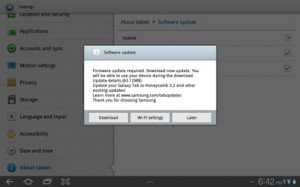
d. Bingo !! after the system reboot your samsung galaxy tab firmware will be updated to 3.2

Few visible changes in the new firmware are as follows :
a. All share : Allshare (via DLNA), allows you to wirelessly connect and share videos, photos, music and more between your phone, TV and PC. Sharing is only possible between devices which are DLNA – certified.

b. Compatibility Zoom : This gives users a new way to view fixed-sized apps on larger devices. The new mode provides a pixel-scaled alternative to the standard UI stretching for apps that are not designed to run on larger screen sizes, such as on tablets. The new mode is accessible to users from a menu icon in the system bar, for apps that need compatibility support.
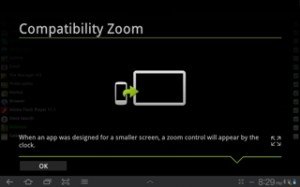
c. Media sync from SD cards, allowing users to load media directly from an SD card to applications which use them
Disclaimer : update the firmware on your own risk. There are multiple complains of wifi and other apps getting broken after this update on various online forums. We seems to be lucky with the update and managed to update OTA and haven’t had any of these problems 🙂



